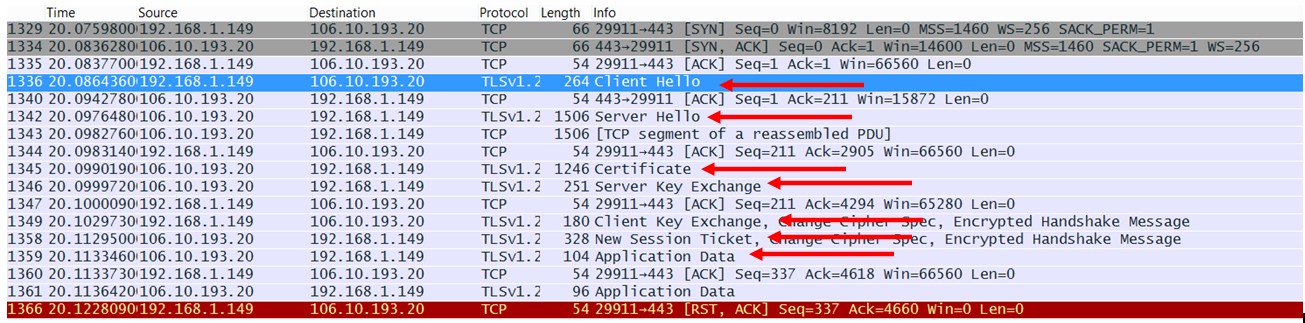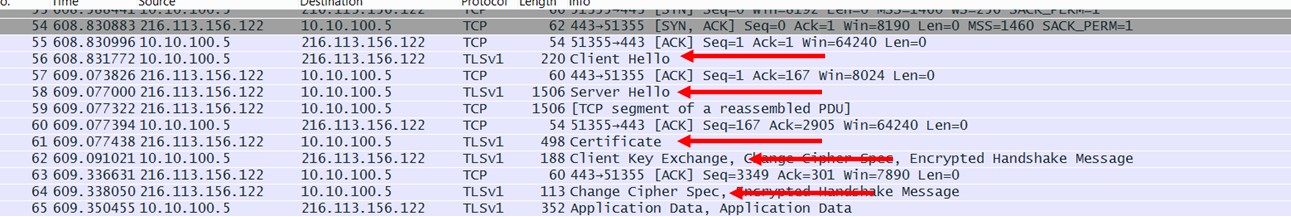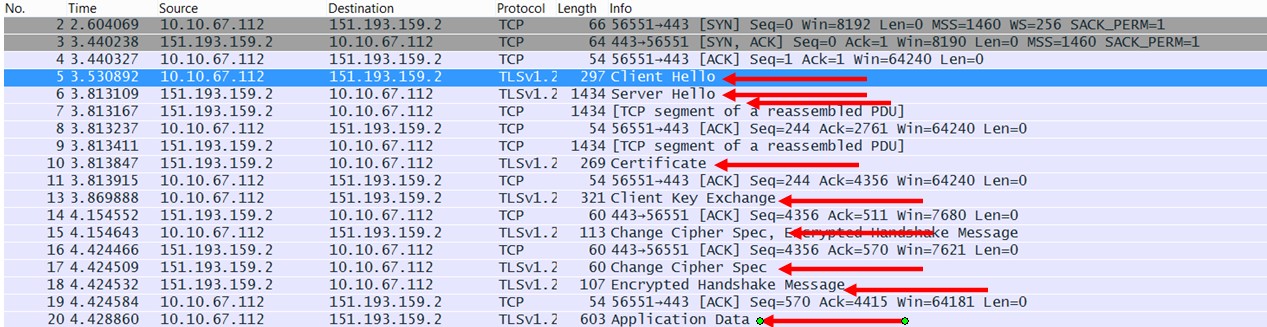So based on our previous article you have so far set up OSSEC (or HIDS in Alien-speak) in your Linux host which you want to monitor. The next thing to do is to configure FIM to work.
To recap, we have a running CENTOS7 system running in our lab and we finally got our ossec to be communicating with the Alienvault server. You can verify connectivity either through the CLI logs, or using the USM Interface. Now the HIDS can be used for a lot of things – it’s obviously a Host IDS (hence the name), but it’s also a log forwarder as well, so for Linux systems, it doubles up as a security logger, so you don’t need to configure separate plugins to log, for instance SSH denied attempts. If you don’t have the HIDS, you have to forward logs from rsyslog then setup Alienvault plugin for SSH to normalise SSH logs and create those events. HIDS does this for you. Try it. You can attempt multiple logins with wrong password and you should see an event called “SSHD Authentication Failed.”
But for this article, we will be focusing on File Integrity Monitoring or FIM for short. FIM in Alienvault USM is utilising OSSEC inbuilt integrity checking process called Syscheck. Syscheck runs periodically and depending on how many files/directories it is checking can run from 10 minutes to much longer. By default, syscheck in Alienvault executes very 20 hours – if that’s too long for you , you can shorten it in the configuration.
Let’s jump straight in.
In Alienvault (Server if you are using Standard), go Environment -> Detection and on HIDS tab, click on Agent. In the lower tabs, click on SYSCHECKS.
Over here is where you configure the Syschecks on the Agents and you can modify the frequency.
Because we are using Linux, we are going to ignore the portion where Windows Registry is being configured and go straight to: ”
| FILES/DIRECTORIES MONITORED |
Under files/Directories, put in a sample directory you need to monitor, for instance
/etc/pkf
Don’t worry, out of the box, standard directories being monitored are
/etc /usr/bin /usr/sbin /bin /sbin
We have in some cases clients insisting on us putting in /var/log in there to inform them of changes occurring in this directory. According to them, log files are key and they need to know if these log files are being changed.
Um, yes. Agree on the first part. But /var/log changes almost every nanosecond. Syscheck is not going to be of much use here. They are probably thinking about log archives as opposed to the current log folder. Anyway, we digress.
So go ahead and put in your own directory in there under agents and then restart HIDS from Alienvault, and also for good measure restart the agent as well (you can go Agent Control -> Click on the clock symbol under the Agent Name to restart). To check, you can click on Agent.Conf tab and you will find something similar to:
<agent_config> <syscheck> <frequency>1200</frequency> <auto_ignore>no</auto_ignore> <alert_new_files>yes</alert_new_files> <scan_on_start>yes</scan_on_start> <directories realtime="yes" report_changes="yes" check_all="yes">/etc/pkf</directories> </syscheck> </agent_config>
So it looks all set up. If you have restarted HIDS and also the agent, you should be able to verify on the agent itself if the configuration has been uploaded. On the client, go to
/var/ossec/etc/shared
Look into agent.conf file and you should be able to see the same thing as the configuration above. Also, you can go to
/var/ossec/logs
and look into ossec.log file and you should be able to see something like
ossec-syscheckd: INFO: Monitoring directory: '/etc/pkf'. ossec-syscheckd: INFO: Directory set for real time monitoring: '/etc/pkf'.
So there you have it. You can do some testing now.
So we will go into the local directory of our CENTOS and go ahead to create a few random files. The first thing you notice is that even if in our config there was:
<alert_new_files>yes</alert_new_files>
We still do not get any alerts once we create new files in the directory. This is because OSSEC doesn’t check new files in realtime (just changes to files), and we will need to wait for our syscheck to run, or you can go ahead and restart the agent from the Alienvault GUI. For good measure, change a few things about the files as well.
You might notice a strange thing happening here.
Going into the SIEM, you might not find any events relating to integrity issues in your host. This doesn’t seem to be an isolated incident, if you head over to the Alienvault forum, you will see many people having the same issue: We have enabled FIM and we can’t find anything on the SIEM or any events!
If you check on the agent itself, and you click on the “modified files”

You will see a raw list of all the files modified and you will see that /etc/pkf/filename is there listed as well, so it means OSSEC is working and syscheck is working. Another way to verify is to head over to your Alienvault Server and go to
/var/ossec/logs/alerts grep pkf alerts.log
Basically I am doing a grep on anything that identifies the files or directories I am looking at to see if alerts are generated. You should change the grep to something related to your filename/directory name. You should be able to see that alerts are generated.
So what gives?
Plugins.
Apparently for some strange reason, some Alienvault setup by default does not have the proper plugins enabled to read the integrity alerts log of ossec. This is very strange, as FIM is touted as a feature for Alienvault, but we need to still work further to get it up and running. So go ahead to your Alienvault GUI:
Configuration -> Deployment
Click on System Detail of your Alienvault setup
Click on Sensor Configuration in the menu on the right side
Go to “Collection”
You notice you have Alienvault_HIDS and Alienvault_NIDS enabled. However, in some cases, Alienvault_HIDS-IDM plugin might be missing and can’t be found under “Plugins Available” column. IDM Is for identity management and it needs to be enabled for FIM to properly work.

The plugin that makes this happen is
ossec-idm-single-line.cfg
In our case, the plugin file was there in /etc/ossim/agent/plugins, but it wasn’t in the ossim database as a “Plugins Available” option. This generally means that it wasn’t (for some reason) written into the ossim-db. So head over to the directory in Alienvault:
/usr/share/doc/ossim-mysql/contrib/plugins
You will see that there is an ossec.sql.gz in there, so go ahead and unzip it and run
cat ossec.sql | ossim-db alienvault-reconfig
Wait for the reconfig to occur then head back to the GUI of Alienvault, all the way back to the sensor configuration->collection and you will be able to see Alienvault_HIDS-IDM available for selection.
Go ahead and select it there, and then reconfig and now you can try to run the FIM test again.
a) Create a new file
b) Restart the agent (to simulate the syscheck being run)
c) Check SIEM , filter Data Sources to Alienvault HIDS, you should find
AlienVault HIDS: File added to the system.
d) Go to the host and edit the new file and change it
e) Go back and check SIEM and you will find
AlienVault HIDS: Integrity checksum changed.
The last event should be immediate and need not have any restart of the agent. Unless of course, we noticed if the change occurred during the time syscheck is running, if so the event will occur once syscheck finishes. It’s not perfect, but it will have to do.
Congratulations, you have FIM events up and running for Alienvault! If you need further assistance in any Alienvault matters, drop us an email at alienvault@pkfmalaysia.com and we will look into it.